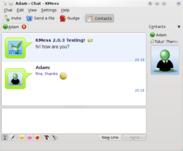Hi my 25 readers!
I’m very, very happy to announce that the KMess team has released KMess version 2.0, after more than an year and an half of development!
Here’s some quick screenshots for you (there’s a better visual guide at our site):
- Image may be NSFW.
Clik here to view.
- The main window.
- Image may be NSFW.
Clik here to view.
- Chat window with muliple tabs support.
Clik here to view.

The contact list screen.
As you can evidently see if you had KMess 1.5 installed, a whole lot of work went in this release (compare the new with the old).
First of all, we’ve ported it to KDE 4, and it was about time for that! The rest of the stuff is a pretty impressive list:
- Support to receive and send Ink (hand-written) messages and Winks.
- Improved custom emoticons management.
- Options to copy a contact’s email, name, message, listened music and links present in the name/message
- List of contact events, such as logins and logouts.
- Open chat windows can be used again when reconnecting.
- Quick retype of previous sent messages, using Ctrl+Up/Ctrl+Down.
- MSN connections over HTTP, to deal with corporate firewalls which only allow connections to browse the web.
- Support to chat with offline and invisible contacts.
- Support to search for contacts in the contact list.
- Support to send longer chat messages.
- Option to choose the browser used to open web sites, Live Mail, and MSN support sites.
- Support to group all chats in the same chat window (tabbed chatting).
- Option to select a directory where all received files will be put.
- Option to choose the interval of ports used for fast file transfers.
- Option to keep short notes for each contact.
- Contact List history box showing contact connections and disconnections.
- Support to Messenger Plus Live’s text coloring and formatting.
- Support for DBus remote application control.
- Option to choose a previously chosen display picture.
- Support for dark KDE color schemes.
- Beautified long names and messages with a nice fading effect.
- Drag&Drop support between the contact list and the chat window (invite contacts to chats) and within the contact list (sort groups and move contacts between groups).
- Chat logs browser.
- Contact list exporting in XML and CSV formats.
- Option to show the own user’s display picture in chat.
- Mixed contact list view, to group all offline contacts in a single “Offline” group.
- Customizable display picture size in the contacts list.
- Option to disable the background hummingbird image in the contact list.
- More options to improve customization of the Contact List.
- Support for KDE’s KWallet, to store passwords in a secure way.
- Automatic detection of network connection and disconnection.
- Option to block notifications when the status is set to Busy.
- Option to disable displaying of received winks.
- Automatic same-status reconnection to MSN after unwanted disconnections.
- Option to disable and hide annoying received emoticons.
- Customizable toolbars and keyboard shortcuts.
- Saved accounts manager window.
- “Now Listening” support for all MPRIS-enabled media players like Amarok.
That was quite a long list, huh? And it doesn’t include the countless bug fixes and improvements to existing features… Image may be NSFW.
Clik here to view.
Anyway, distributions should be including KMess 2.0 packages pretty soon, so to install it go looking in your package manager first. If they’re slow, compile it: go to our downloads page and click “KMess Source” and then on the Installing link below it to see how! It’s quite easy and quick, some 3 minutes and you’ll have KMess running Image may be NSFW.
Clik here to view.
A final note for 1.5 users: We’ve prepared a simple upgrade script to port your 1.5 configuration over to the 2.0 one, run the mergeFromKmess15.pl in the source tarball Image may be NSFW.
Clik here to view.
If you have any more questions or comments, please don’t refrain from telling us at our forum, on our development mailing list kmess-devel@lists.sourceforge.net, via IRC at #kmess2 on FreeNode, or using LikeBack: open KMess, go to the Help menu, click “Send a comment to the developers” Image may be NSFW.
Clik here to view.
We sincerely hope you will enjoy KMess 2 at least as much as we enjoyed creating it!